Remaker AI is an easy-to-use online AI content generator with features like face swap, text to image, uncrop images, and remove watermark. This AI-powered tool offers creative content generation, image manipulation, AI portrait creation, image upscaling, and video background removal for personal or professional use.
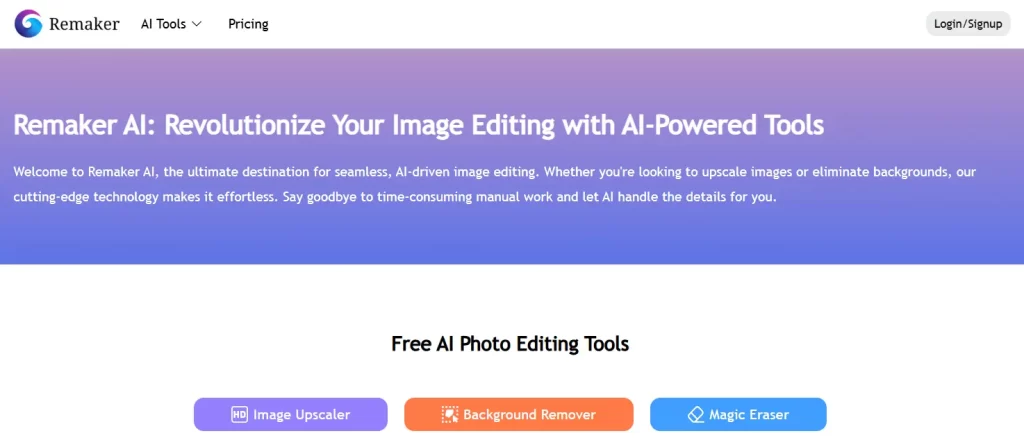
The platform lets users enhance digital images and videos, improve quality, and handle background removal, watermark removal, and automated editing. With a user-friendly design, high quality output, and cost-effective plans starting at $2.99/month, it’s ideal for content creators, filmmakers, and anyone wanting to produce eye-catching social media posts and special effects.
Remaker AI Review Summary
| Performance Score | +A |
|---|---|
| Layout | User-Friendly |
| AI Technology |
|
| Purpose of Tool | Creative image and video editing |
| Pricing | Free and Paid |
Who Is Best For Using Remaker AI?
- Bloggers & Marketers – Generate images with the AI Image Generator and create eye-catching visuals for marketing campaigns.
- Social Media Managers – Use face-swapping, AI-generated portraits, and personalized avatars for posts.
- E-commerce – AI Fashion Models, background removal, and high-quality product images for buyers.
- Photographers & Designers – Remove backgrounds, upscale images, enhance video quality.
- Freelancers – Create artistic visuals, professional-grade images, headshots.
- Casual Users – Upscale images and make professional headshots quickly.
Features of Remaker AI
- AI Face Swap
- Batch Image Editing
- Video Face Swap
- AI Portrait Generator
- AI Art Generator
- AI Talking Video
- Remove Background
- Image to Video Generator
- Text To Video Generator
- AI Logo Designer
- Object Replacer
- Image Resizing and Cropping
- Color Correction
- Multiple Face Swap
- AI Headshot Generator
- AI Anime Generator
- Cross-Platform Accessibility
- Fast Processing
Pros of Remaker AI
- Quick Start – Remaker AI is simple, easy to use, no download or extra software needed, with free credits to try and improve videos to 4K quality using automatic tools without complicated settings.
- Beginner-Friendly – User-friendly interface is designed for beginners, facilitates quick learning, and smooth operation.
- Versatile Tools – Platform provides features like face swapping, background removal, image upscaling, creating images from text descriptions, giving users versatility to tackle projects with one tool.
- High-Quality – Realistic results in editing, producing high-quality outcomes, a significant advantage when authenticity is crucial.
- Fast & Accessible – Trial offers to explore, test, and meet needs before committing financially; cloud-based, works on any device with internet connection, lets you automate processes, build web apps, and use API for front-end developers without heavy coding.
Price of Remaker AI
Alternative Remaker AI
Frequently Asked Questions
Is Remaker AI Free?
Remake is an AI headshot generator that’s FREE, turning ordinary photos into extraordinary AI-generated masterpieces with studio quality professional results.
Is Remaker AI Safe to Use?
Remaker AI’s safety is mixed—the official web-based tool offers data privacy and security measures, but user experiences vary with reports of issues, lack of support, and unexpected charges. Use caution with the free version to avoid potential risks from third-party apps, APKs, or threats.





