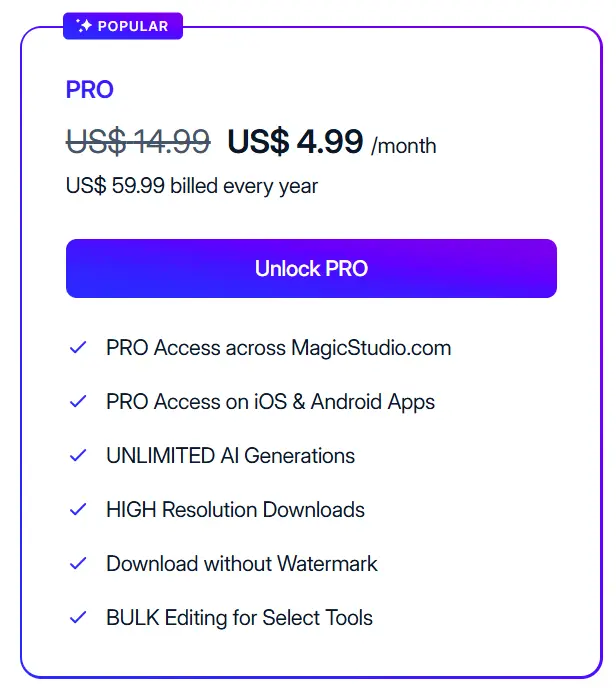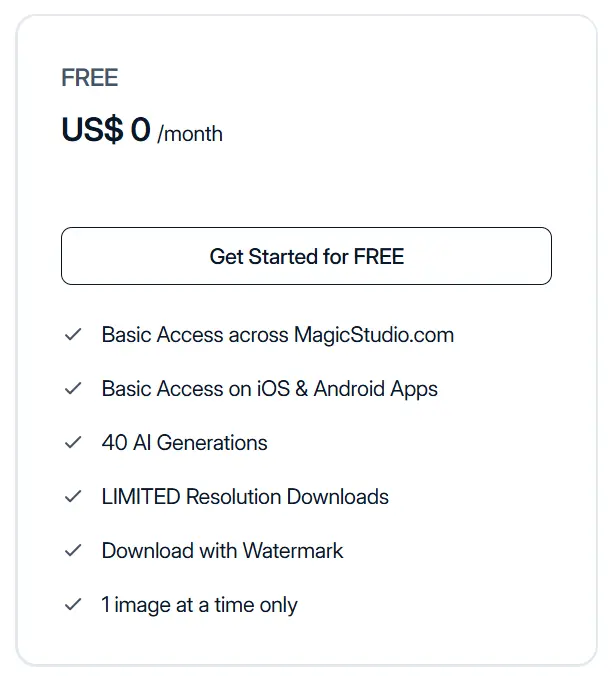Magic Studio is an AI-powered creative platform for individuals and businesses to edit images fast and high-quality without traditional design software. It helps creators in e-commerce and social media by simplifying tasks, solving issues, and supporting everyday design needs.
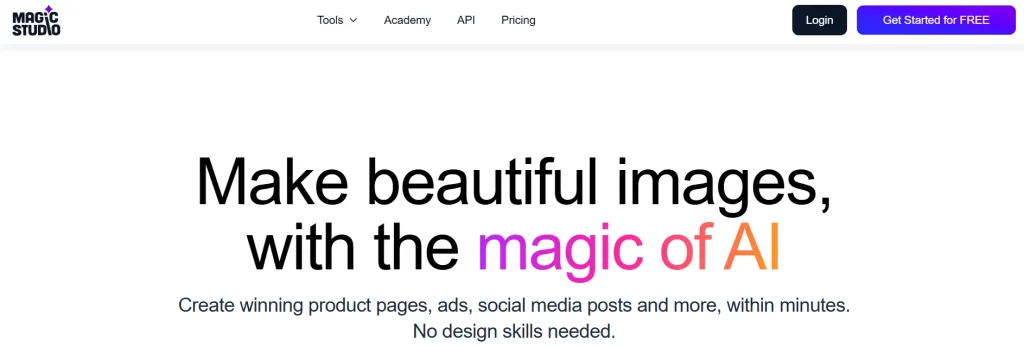
With intuitive tools, anyone can produce stunning visuals effortlessly, remove unwanted elements, switch backgrounds, enlarge images, or generate profile pictures. Basic and Pro plans offer MagicStudio.com, iOS and Android apps, AI generations, high-resolution downloads, bulk editing, and priority support, making it easy to unleash creativity in seconds.
Magic Studio Review Summary
| Performance Score | +A |
|---|---|
| Layout | User-Friendly |
| AI Technology |
|
| Purpose of Tool | Edit images with AI. |
| Pricing | Free and Paid |
Who Is Best For Using Magic Studio?
- E-commerce Businesses: Enhance product imagery and boost online conversions.
- Digital Marketing Agencies: Generate engaging posts and create eye-catching visuals.
- Social Media Managers: Edit photos, retouch visuals, and improve follower engagement.
- Graphic Designers: Use professional tools to create unique content efficiently.
- Real Estate Agents & Educators: Remove unwanted elements and improve property images.
- Fashion & Apparel Stores: Upscale product images and deliver captivating visuals.
Features of Magic Studio
- Magic Eraser
- AI Image Generator
- Background Blur
- Background Remover
- AI Art Generator
- HEIC to JPG Converter
- WEBP to PNG Converter
- Professional Editing Tools
- AI Image Upscaler
- API for Image Editing
- Photo Booth
Pros of Magic Studio
- For Beginners and Professionals: Magic Studio is designed for beginners and professionals with a user-friendly interface for photo editing, image enhancement, and background removal.
- AI and Cloud: Cloud-hosted AI models deliver quick processing, professional-grade results, and strong quality retention.
- Platforms and Features: Suitable for web and mobile platforms, it offers text to image functionality, spotlight effect, and auto image creation.
- Support: The program provides a handbook, multi-language support, affiliate program, social media links, and tutorials that are available and accessible.
- Free Access: Free accessibility and unwanted elements removal provide all tools for polished visuals.
Price of Magic Studio
Alternative Magic Studio
Frequently Asked Questions
Is Magic Studio Free?
You can use Magic Write free up to 25 times, and if you upgrade to Canva Pro or Canva for Teams, it can then be used up to 250 times per person per month. Read about pricing, usage, and limits in a new tab or window.
Is Magic Studio Free for Commercial Use?
You can use Magic Studio for commercial or personal purposes as long as you comply with our AI Product Terms. Magic Design lets you create content for social media or a poster, offering a wide range of ways to use it safely.